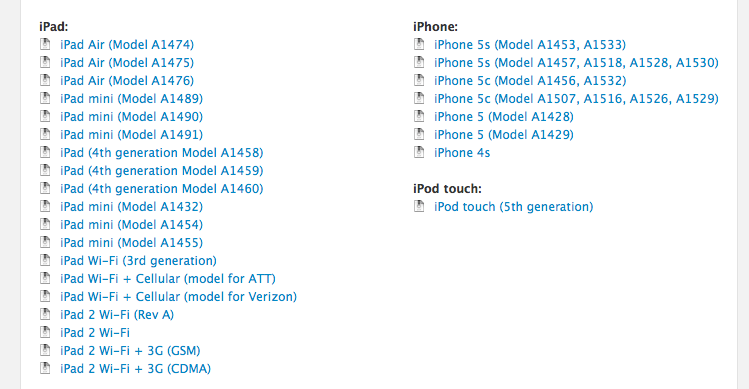Very short post about how to get IOS8 to your device.
WARNING: IOS8 is very raw and you think twice before upgrade! There is no rollback and if you decide to update no matter of what – BACKUP YOUR PHONE!
OK, IOS8 is available now only for developer so you should have Apple Developers Program subscription to get is. But if you don’t have – also not a problem, find someone who has it and ask to add your device UDID to his provisioning profile.
What is my UDID? – click this link to see very very simple tutorial 🙂
From other side – If you want to add someone’s device to your provisioning profile you need go to the Provisioning Portal -> Devices, add there UDID.
No screenshots added because UI of the Provisioning portal is very simple and self-explanatory.
Steps you need to after that:
- Go IOS dev centre -> IOS downloads (no link, just scroll down), select proper device model, download proper ZIP file to the computer, unzip it and you’ll have `ispw` file.
- Connect you iPhone via USB to you computer, open iTunes, click “Summary”, click “Check for updates”, select that `ispw` file and click “Open”
- Be patient, wait with fingers crossed until it flashes till the end.
Screenshot of the available devices supported by IOS8: