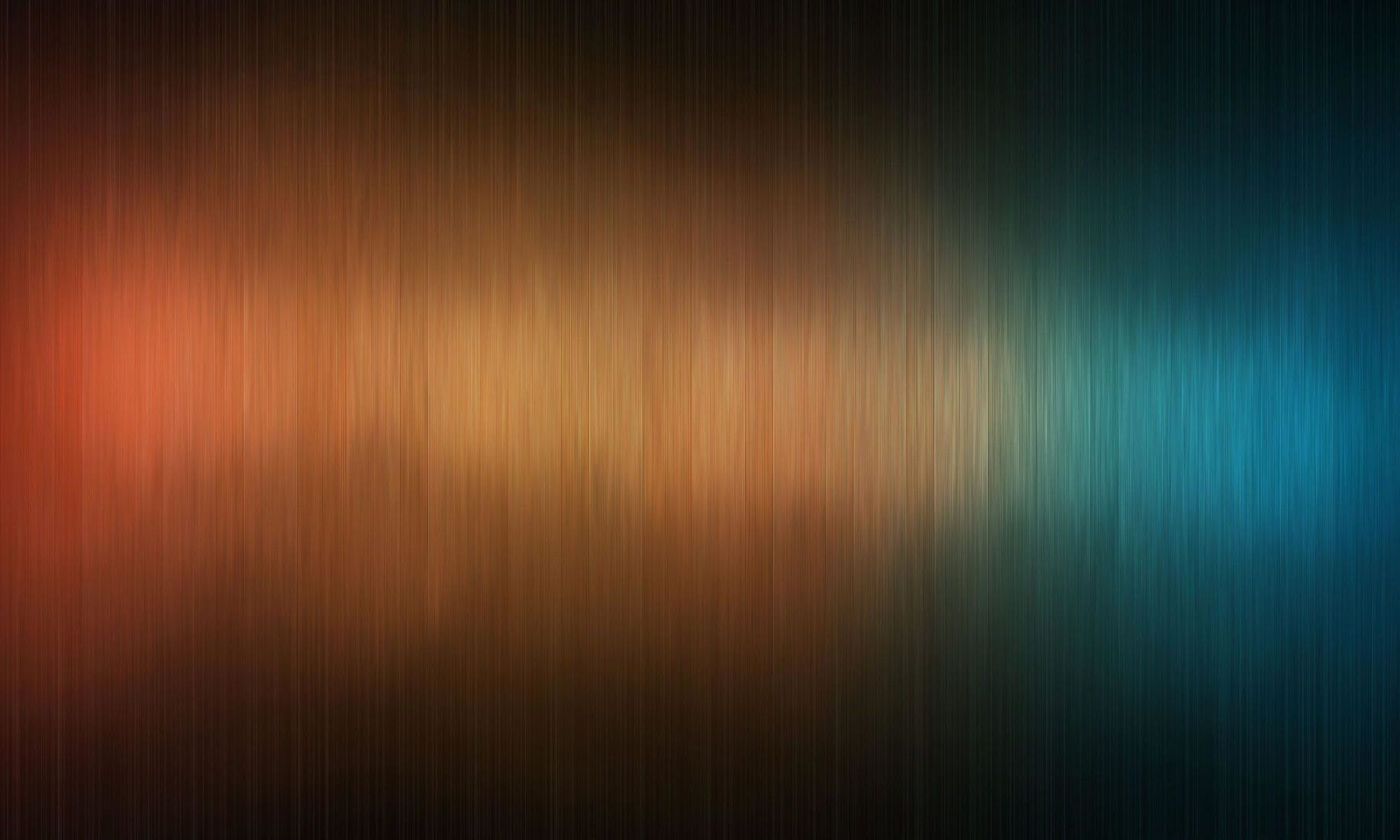Since Facebook launched its Android Home application there were too many bad reviews on Google Play, overall rating now is 2.4, which is very surprising for me.
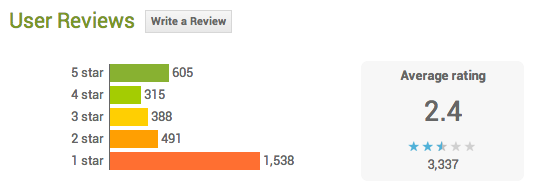
So I decided to have a look why this so bad and realized that my country isn’t supported by this app.
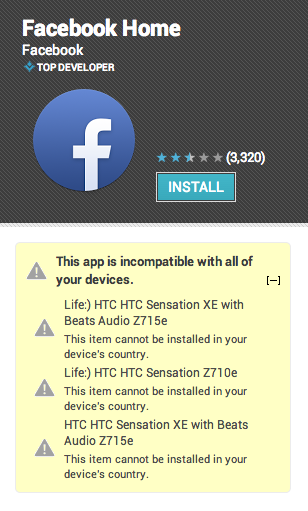
Me and my brother Igor, cool Android developer started looking for ways to install Facebook Home on HTC Sensation and HTC Desire (as we have many HTC devices for development).
First we tried to change the country for Google Play (as it is written on screenshot above). But it was not the right way. Anyway, this is how we changed country for Google Play:
1. By the SIM card Android defines the country of the phone so you need to make hard reset of your phone without SIM card.
2. Set manually date & time and timezone (for instance New York, USA)
3. Switch off Google location service
4. Now we need to hide traffic, installed VPN app Hideman (it provides 1hr free access to USA VPN, enough time to do all stuff)
This not helped so seems like Facebook Home is not available for HTC Sensation (doesn’t matter what’s the country is).
So the only way is to root your phone, and change device model for Google Play.
But I not recommend doing this so we decided to wait until Facebook Home become available for HTC Sensations and they fix all bugs 🙂
IMPORTANT!
There is a way to download the APK from Google Play and install on device.
Some websites are providing already APK of Facebook Home, but this is not secure, USE IT AT YOUR OWN RISK!