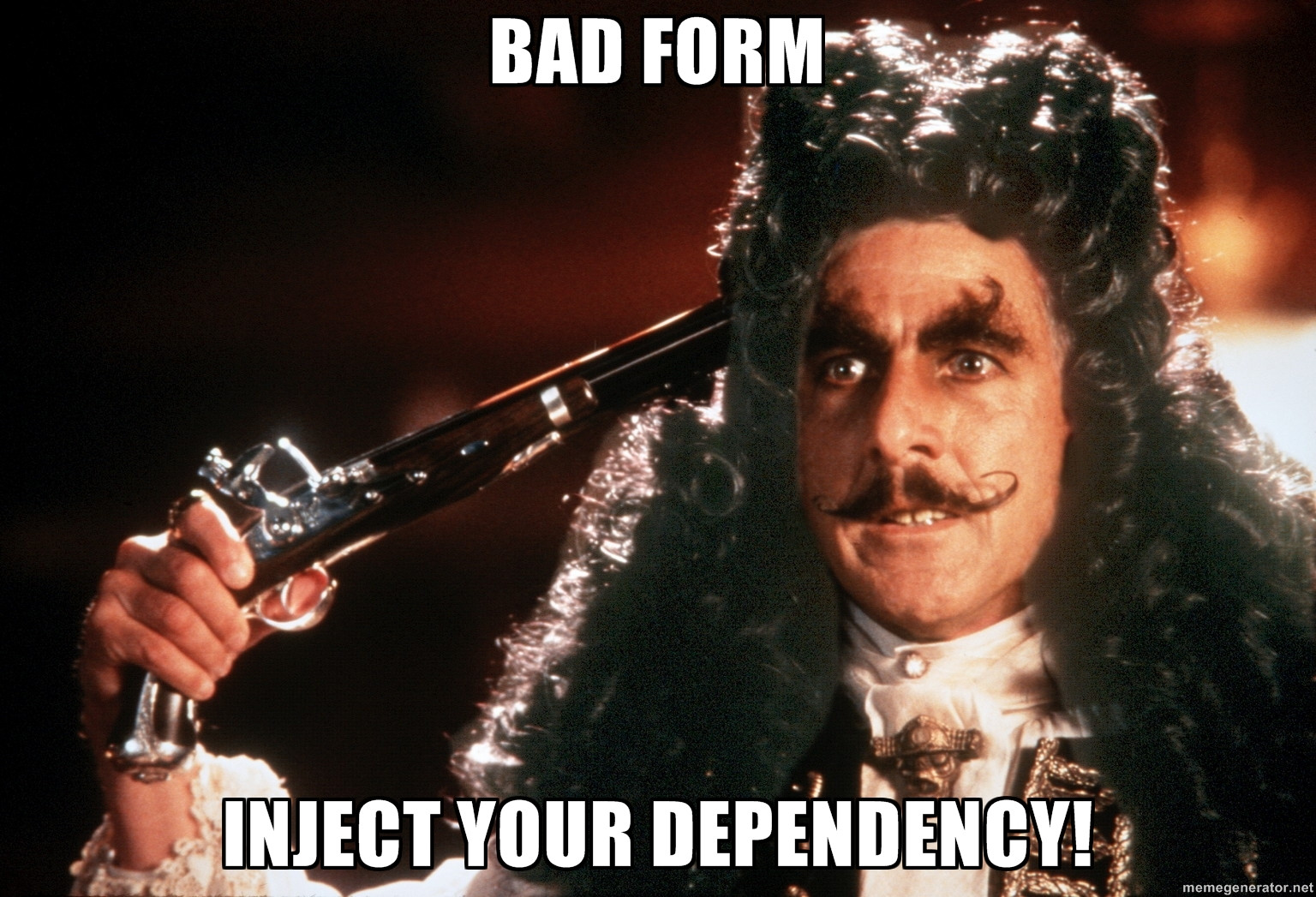This is very unuseful to not having access to sfContext in the Symfony 1.4 forms for many reasons, for example to check whether user logged in or not or check user credentials and show/hide form widgets/validators. Continue reading “How to Get sfContext in Symfony 1.4 form – Inject Your Dependency!”
Symfony 1.4 skip sf_culture in URL for main language with overridden sfPatternRouting class
If you have i18n website and want to have language in the URL _BUT_ want to skip main language to be in the URL you need some custom solution.
Symfony 1.4 Twitter Bootstrap 3.0 form formatter
Few days ago I decided to use free Twitter Bootstrap themes from bootswatch.com.
In my Symfony 1.4 project I use a lot of Symfony Forms and I needed to adjust them according to Twitter Bootstrap 3.0 rules.
So I created custom sfWidgetFormSchemaFormatter:
<?php
/**
* Class sfWidgetFormSchemaFormatterTwitterBootstrap
*/
class sfWidgetFormSchemaFormatterTwitterBootstrap extends sfWidgetFormSchemaFormatter
{
protected
$rowFormat = "<div class=\"form-group %row_class%\">\n %label%\n %field%\n %error%\n %help%\n %hidden_fields%\n </div>\n",
$errorRowFormat = '%errors%',
$errorListFormatInARow = "<p class=\"help-block\">%errors%</p>\n",
$errorRowFormatInARow = "%error% ",
$namedErrorRowFormatInARow = "%name%: %error% ",
$helpFormat = '<p class="help-block">%help%</p>',
$decoratorFormat = '%content%';
public function __construct(sfWidgetFormSchema $widgetSchema)
{
foreach ($widgetSchema->getFields() as $field) {
if (get_class($field) == 'sfWidgetFormInputText') {
$field->setAttribute('class', 'form-control ' . $field->getAttribute('class'));
}
}
parent::__construct($widgetSchema);
}
public function formatRow($label, $field, $errors = array(), $help = '', $hiddenFields = null)
{
$row = parent::formatRow(
$label,
$field,
$errors,
$help,
$hiddenFields
);
return strtr($row, array(
'%row_class%' => count($errors) ? ' has-error' : '',
));
}
public function generateLabel($name, $attributes = array())
{
if (isset($attributes['class'])) {
$attributes['class'] .= ' control-label';
} else {
$attributes['class'] = 'control-label';
}
return parent::generateLabel($name, $attributes);
}
}
There is important thing in this class on lines 18-22:
foreach ($widgetSchema->getFields() as $field) {
if (get_class($field) == 'sfWidgetFormInputText') {
$field->setAttribute('class', 'form-control ' . $field->getAttribute('class'));
}
}
Here we have adjustment of the text input field with Twitter Bootstrap form class, to make it 100% width. You can also adjust other form controls by checking class names of the form widgets.
Hope this saved some time for you, enjoy!