When you need to stop execution of your project from a Symfony filter, for example, when you’re checking all requests to your application for some correct GUID, you need to do one simple thing:
[php]
<?php
/**
* Checks the GUID and allow/deny the request
*/
class sfCheckGUIDFilter extends sfFilter
{
public function execute($filterChain)
{
$sfContext = $this->getContext();
if ($this->isGUIDCorrect($sfContext->getRequest()->getParameter(‘GUID’))) {
$filterChain->execute();
} else {
$response = $sfContext->getResponse();
$response->setStatusCode(403);
$response->setHttpHeader(‘Content-Type’, ‘text/plain’, true);
$response->setContent(‘Not allowed’);
$response->sendContent();
}
}
private function isGUIDCorrect($guid) {
// TODO: implement your GUID checker
}
}
[/php]
and in the filters.yml file of your application you just add this filter in a following way:
[php]
# You can find more information about this file on the symfony website:
# http://www.symfony-project.org/reference/1_4/en/12-Filters
rendering: ~
security: ~
# insert your own filters here
guid_checker:
class: sfCheckGUIDFilter
cache: ~
execution: ~
[/php]
In this case this filter is used for entire application. When you need to cover with checker only few actions please use other ways, like preExecute method of an Action.
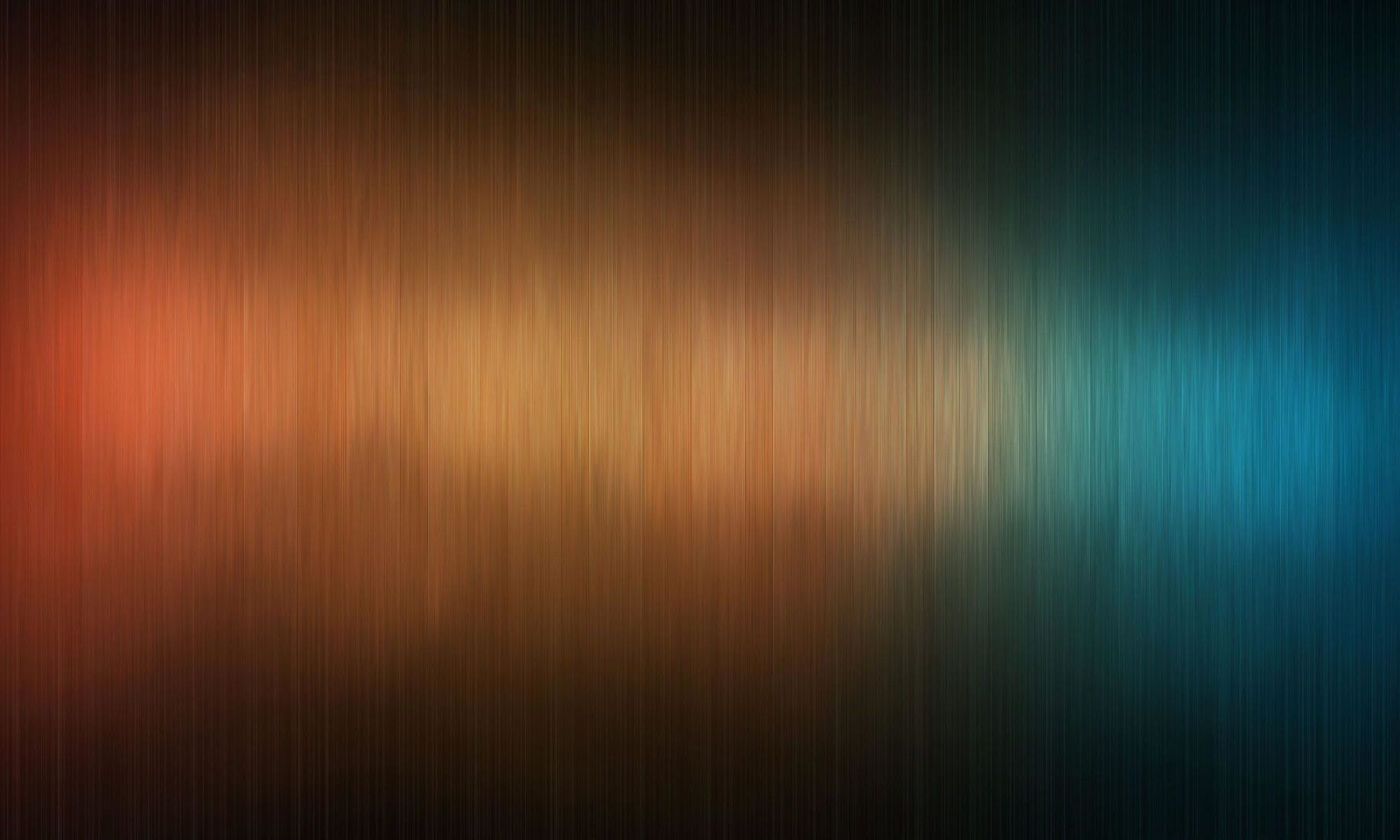


 I’ve found very good article
I’ve found very good article