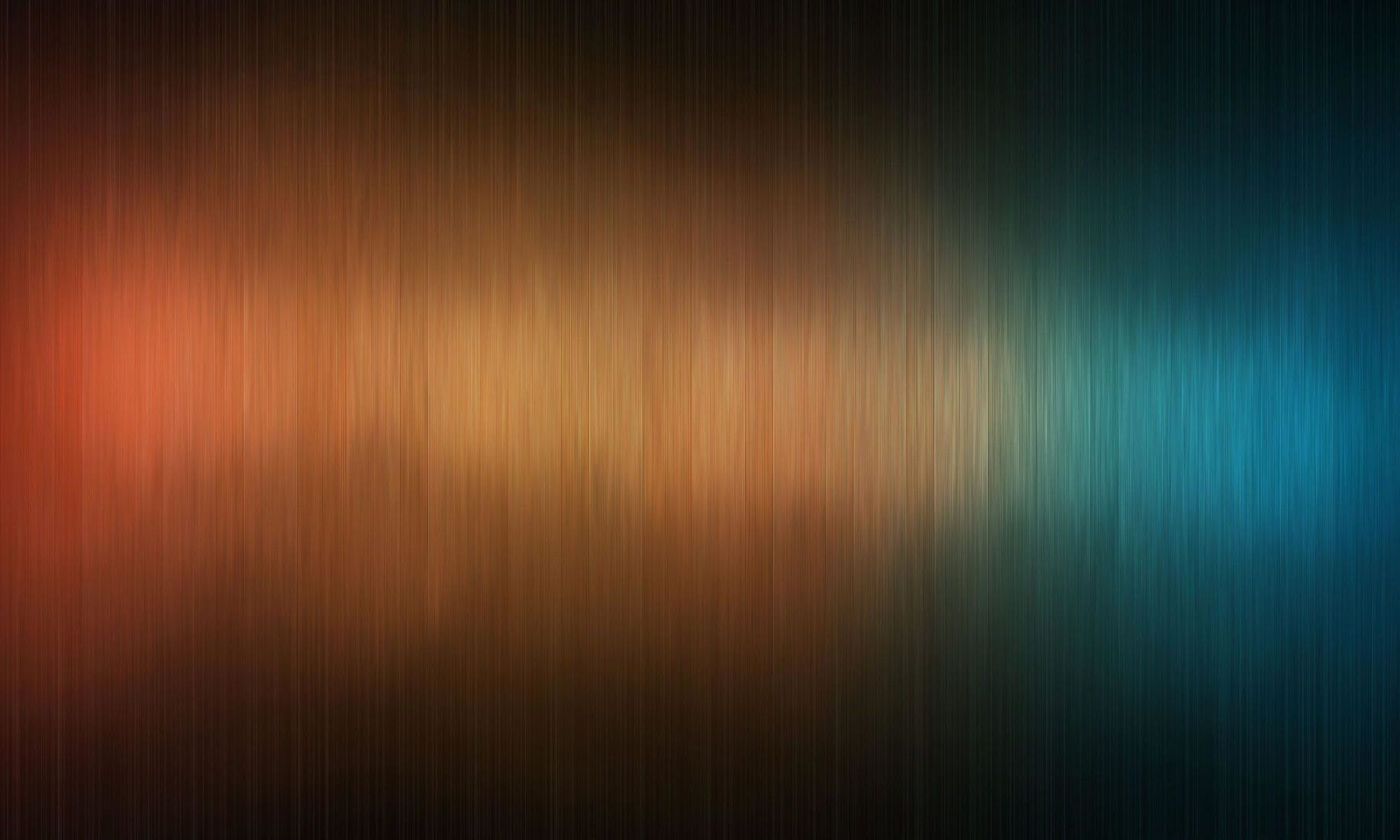(Mix) Hex dependency resolution failed, relax the version requirements or unlock dependencies
I have faced the issue when you add new dependancy to your Elixir project and appeared it used different version of some deps (because developer fixed deps version).
Continue reading “Deps issue: (Mix) Hex dependency resolution failed, relax the version requirements or unlock dependencies”